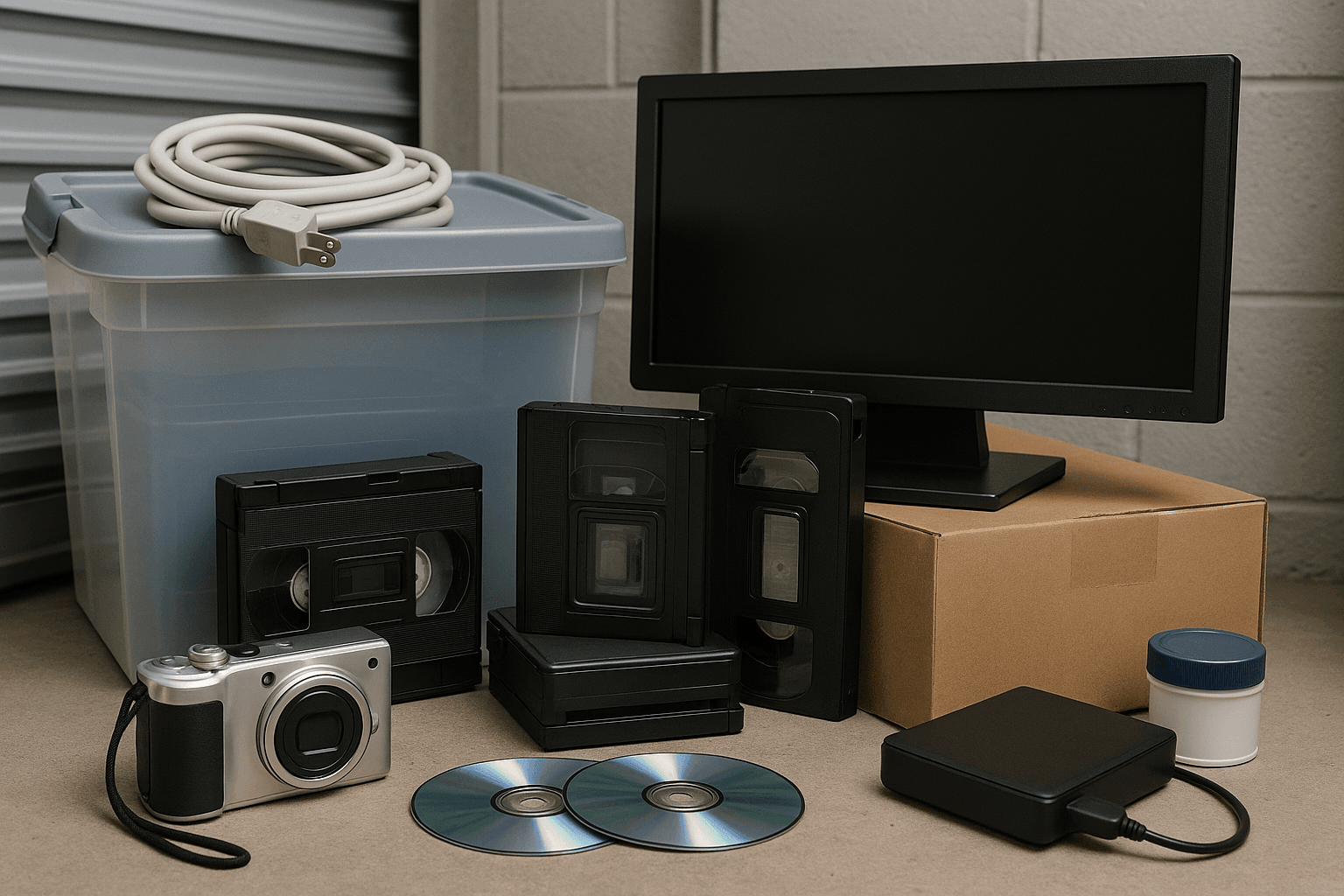
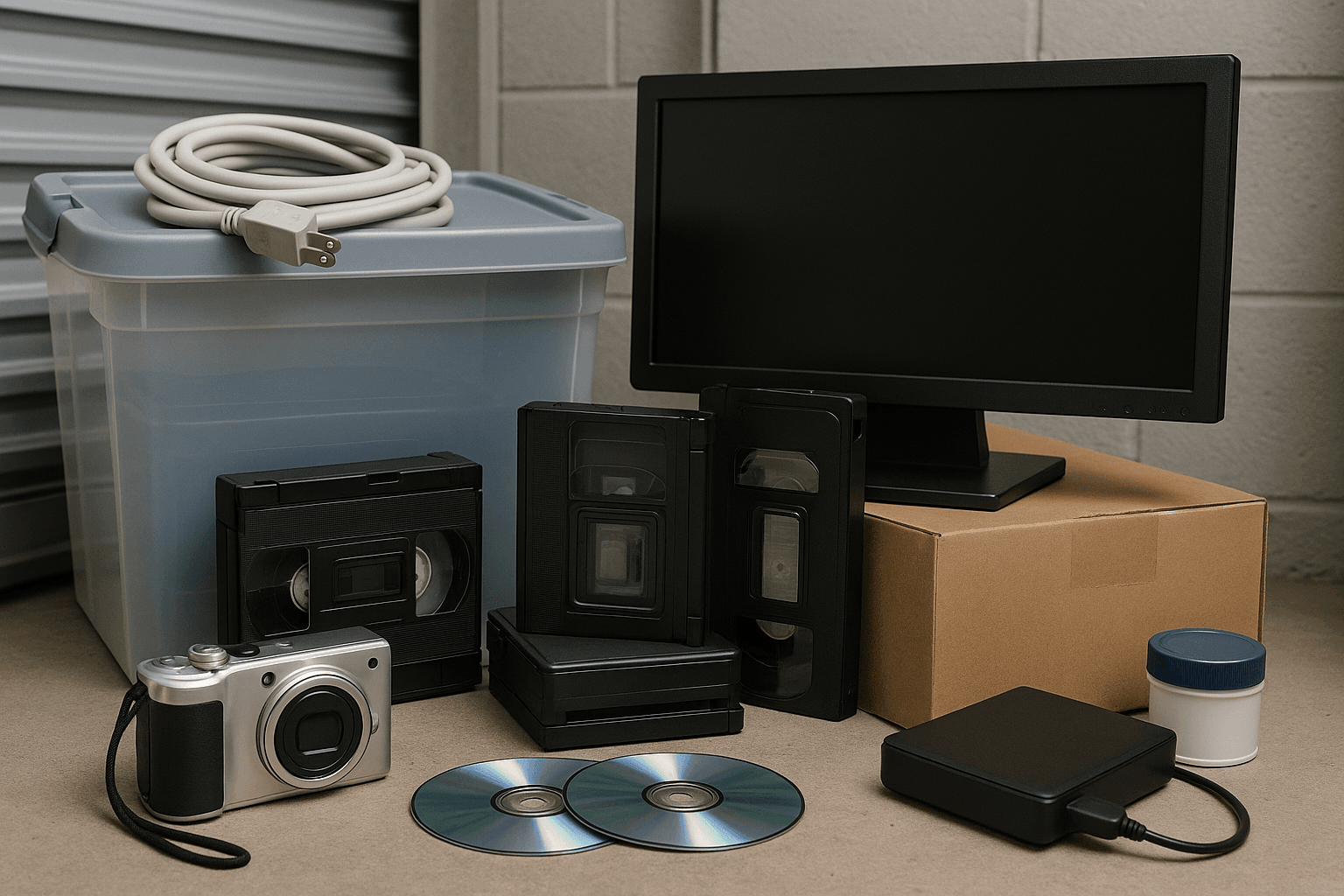 Storage
StorageProtect Electronics & Media in Summer Storage
Protect Electronics & Media in Summer Storage: Essential Tips
##Why Summer Storage Is Risky for Tech & Media
Summer brings intense heat and humidity—two of the biggest enemies of electronics and media. Extreme temperatures can warp components, drain batteries, and corrode circuitry. Meanwhile, moisture can trigger mold growth, rusting, and irreversible media damage.
Whether you're storing your old game consoles, DVD collection, or family photos on hard drives, it's critical to prepare your items with care.
1. Choose Climate-Controlled Storage
Why It Matters
Traditional storage units can become dangerously hot in summer—well beyond the safe limits for digital devices and media. Climate-controlled storage keeps both temperature and humidity stable, protecting sensitive electronics from:
- Overheating (especially lithium-ion batteries and LCD screens)
- Humidity-induced corrosion
- Media warping (discs, tapes, paper labels)
Ideal conditions:
- Temperature: 65–75°F (18–24°C)
- Humidity: 40–60% RH
Pro Tip: Always ask if the unit offers true humidity control along with air conditioning.
2. Pack Smart — Use the Right Materials
Sealable Plastic Bins > Cardboard
- Plastic bins keep out moisture, dust, and pests.
- Avoid plastic wrap directly on electronics—it can trap condensation.
- Instead, use anti-static bubble wrap, moving blankets, or cotton sheets.
Raise Your Items Off the Floor
- Use wood pallets or shelving to elevate boxes.
- This prevents water damage in case of leaks or summer storms.
Organize Thoughtfully
- Label each box clearly by device type or content.
- Group similar items—e.g., “Gaming Consoles,” “External Drives,” “CD Collection.”
3. Add Humidity Control Inside Boxes
Desiccants Are a Must
- Place silica gel packets or moisture absorbers inside each bin.
- Replace them every few months for long-term storage.
Consider Dry Boxes for Camera Gear
- DSLR cameras and lenses are highly sensitive to humidity.
- Use dry cabinets with RH gauges or mini dehumidifiers to prevent lens fungus and internal damage.
4. Temperature & Shock Protection
Avoid Direct Sunlight or Hot Spaces
Never store electronics in areas like:
- Sunrooms
- Attics
- Garages without ventilation
Use Proper Insulation
- Wrap items with foam or anti-static bubble wrap.
- Add extra padding between items to avoid jostling.
- Avoid stacking boxes too high.
Ensure Airflow
- Don’t cram everything wall-to-wall.
- Leave air space around bins for ventilation.
5. Clean and Dry Everything Before Storage
Moisture = Mold & Corrosion
- Thoroughly dry electronics before packing.
- Clean dust and fingerprints off screens and ports.
- Use microfiber cloths and isopropyl alcohol when needed.
Special Media Prep
- For CDs/DVDs, remove paper inserts (they absorb humidity).
- Wipe all discs gently with a soft, lint-free cloth.
- Store vertically in jewel cases or storage binders.
6. Monitor and Maintain the Unit
Monthly Checks Make a Difference
-
Visit your unit regularly to check for:
- Mold
- Leaks
- Warped containers
-
Bring a portable hygrometer to check humidity levels.
Maintain Your Setup
- Replace old silica gel packs or recharge reusable ones.
- Rotate boxes if needed to prevent leaning or sagging.
7. Back Up Your Digital Data
Don’t Rely on One Copy
Media can degrade silently over time, even in great storage conditions.
Best practices:
- Back up your data to the cloud or external SSDs.
- Store multiple versions in different locations.
- Use archival-grade DVDs or M-Discs for ultra-long-term storage.
8. Storage Recommendations by Item Type
| Item Type | Summer Risks | Storage Tips | | ----------------------- | ---------------------------------------- | -------------------------------------------------------- | | TVs & Monitors | Screen distortion, battery swelling | Use breathable covers, avoid stacking | | Cameras & Lenses | Fungus, moisture inside lenses | Store in dry boxes with humidity control | | Magnetic Tapes | Sticky-shed syndrome, binder degradation | Store cool, transfer content before degradation starts | | Optical Media | Warping, label fading | Store vertically, avoid hot or direct sunlight areas | | Computers & Laptops | Data loss, moisture, battery issues | Fully power down, remove batteries, pack with desiccants |
9. Secure Storage & Insurance
Choose a Safe Facility
Look for features like:
- 24/7 video surveillance
- Gated access
- On-site staff
- Online reviews
Get Insurance Coverage
- Even in climate-controlled units, fire, flood, or theft can happen.
- Consider adding off-premise storage to your renter's or homeowner's insurance, or purchase a separate policy through the facility.
10. Consider Keeping Priceless Items at Home
Some items—family photos, irreplaceable recordings, heirloom media—might be too valuable to store at all.
If possible:
- Keep sensitive or sentimental items in a cool, dry closet at home.
- For temporary summer moves or transitions, use short-term storage with frequent check-ins.
Conclusion: Protect Your Electronics Like an Investment
Your electronics and digital media collections hold more than monetary value—they hold your memories, work, hobbies, and entertainment.
By using:
- Climate-controlled storage
- Humidity control techniques
- Smart packing strategies
- Regular monitoring
- And proper data backups
…you can ensure your electronics stay safe, functional, and ready to power back on—no matter how hot summer gets.



